PassageWay Authenticator (TOTP)
The PassageWay Authenticator is an alternative solution to dedicated authentication apps like Authy, which you can use to verify your identity for websites and apps that use Two-step Login. The PassageWay Authenticator generates 6-digit Time-based One-time Passwords (TOTPs) using SHA-1 and rotates them every 30 seconds.
If you’re new to using TOTPs for Two-step Login, refer to the Field Guide to Two-step Login for more information.
Generate TOTP Codes
Each website that supports TOTPs or Two-factor Authentication (2FA) with an authenticator handles configuration differently. Start the setup from each individual website or service that you are accessing (e.g. google.com, github.com).
In PassageWay, you can generate TOTPs using two methods:
- From a PassageWay mobile app by Scanning a QR Code
- From any PassageWay app by Manually Entering a Secret
Tip
TOTPs rely on time-based code generation. If your device has an incorrect time compared to the server, it’ll generate codes that don’t work.
Scan a QR Code
Complete the following steps to setup the PassageWay Authenticator from the iOS or Android app:
- Edit the Vault item for which you want to generate TOTPs.
- Tap the camera icon in the Authenticator Key (TOTP) field.
- Scan the QR code and tap Save to begin generating TOTPs.
Once setup, PassageWay Authenticator will continuously generate 6-digit TOTPs rotated every 30 seconds, which you can use as a secondary step for Two-step Login to connected websites or apps.
Manually Enter a Secret
Setup the PassageWay Authenticator from any PassageWay app by copying the secret key (typically available as an alternative to a QR Code) from the website or app and pasting it into the Authenticator Key (TOTP) field for the corresponding Vault item.
Once setup, PassageWay Authenticator will continuously generate 6-digit TOTPs rotated every 30 seconds, which you can use as a secondary step for Two-step Login to connected websites or apps.
Use Generated Codes
PassageWay Mobile applications and Browser Extensions will automatically copy the TOTP code to your device’s clipboard after Auto-fill, unless the Enable Auto-fill on Page Load option is active. Paste from your clipboard immediately after successful Auto-fill to use your TOTP or (if you’re using a Browser Extension) use the context menu:

Tip
Automatic TOTP copying can be toggled off under Settings → Options → Disable Automatic TOTP Copy.
All PassageWay applications display your rotating TOTP code inside the Vault item, which can be copied and pasted just like a Username or Password.

Support for More Parameters
By default, PassageWay will generate 6-digit TOTPs using SHA-1 and rotate them every 30 seconds, however some websites or services will expect different parameters. Parameters can be customized in PassageWay by manually editing the otpauth://totp/ URI for your Vault item.
| Parameter | Description | Values | Sample Query |
|---|---|---|---|
| Algorithm | Cryptographic algorithm used to generate TOTPs. | -sha1 -sha256 -sha512 |
algorithm=sha256 |
| Digits | Number of digits in the generated TOTP. | 1-10 | digits=8 |
| Period | Number of seconds with which to rotate the TOTP. | Must be > 0 | period=60 |
For example:
otpauth://totp/Test:me?secret=JBSWY3DPEHPK3PXP&algorithm=sha256&digits=8&period=60
Learn more about using otpauth:// URIs here.
Steam Guard TOTPs
The PassageWay Authenticator (TOTP) can be used as an alternative means of TOTP generation for Steam using a steam:// prefix followed by your secret key:
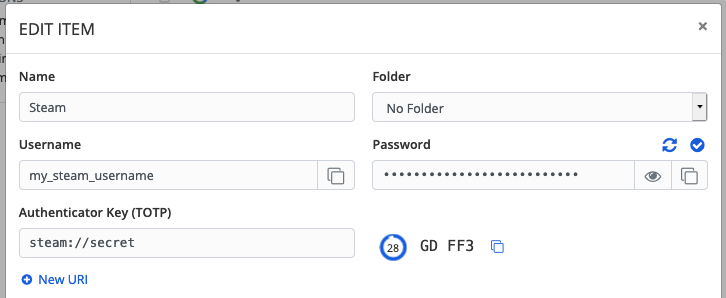
Generated steam:// TOTPs are by default alphanumeric and 5 digits, as opposed to traditional 6-digit numeric TOTPs.
Warning
To use this functionality, you’ll need to manually extract your Steam account’s secret using a third-party tool. There are tools like SteamTimeIdler and Steam Desktop Authenticator that can help you accomplish this, however such extraction tools are not officially supported by PassageWay or Steam. Use these tools at your own risk.